The image below shows the analysis of the one plate in a 15-plate trial. The different groups were selected by clicking-and-dragging over the plate diagram to the left. A portion of the traces is selected with the vertical blue cursors, and the background subtraction method is selected (lower left). The resulting traces are plotted at the upper right. Oscillation parameters are automatically calculated, and period and phase are plotted against amplitude in the graphs below, color coded by group. Colors are user-selectable. The user has then clicked on one of the outlying points in the Period graph (red); and the corresponding point in the phase graph, the corresponding trace, and the corresponding well in the plate diagram are all automatically highlighted in red.
Data can be exported to spreadsheet-compatible text files for the entire trial, or for separately for plates and groups.
Traces can also be displayed in heat-map form. The well number for any sample in the heat-map can be identified by hovering the cursor over it.
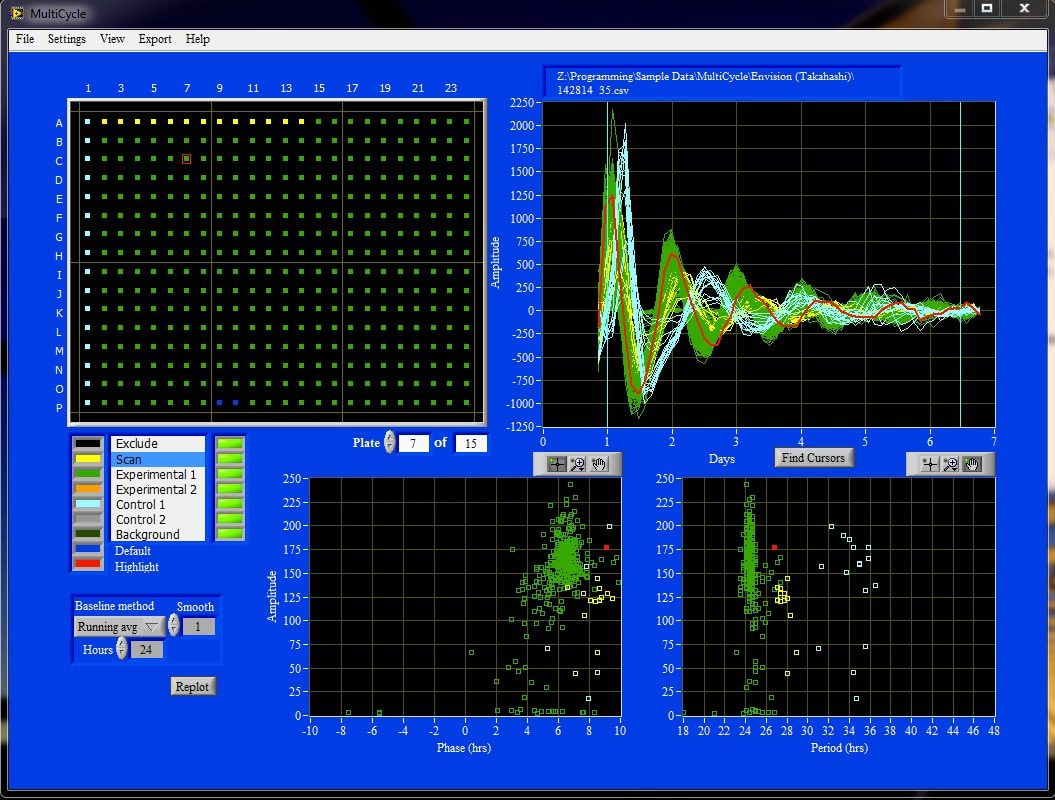
Multicycle Window
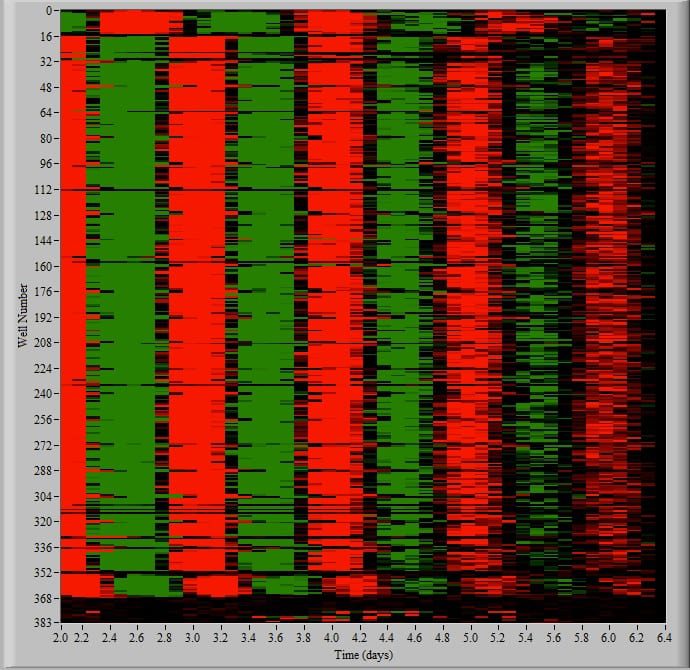
Multicycle Heat Map Window

